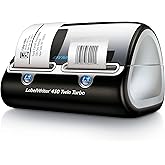| Print media | Labels |
|---|---|
| Scanner Type | Bar Code, Photo, Receipt |
| Max Copy Speed (Black & White) | 10 ppm |
| Compatible Devices | PC, Laptops |
| Sheet Size | 4 inch x 6 Inches |
| Warranty Type | Limited Warranty |
| Dual-sided printing | No |
| Duplex | |
| Hardware Interface | USB 2.0 |
| Resolution | 300 x 300 |
| Control Method | App |
| Specific Uses For Product | personal |
| UPC | 041540012412 071701057068 |
| Global Trade Identification Number | 00041540012412, 00071701057068 |
| Memory Storage Capacity | 64 MB |
| Manufacturer | Sanford |
| Item Weight | 0.317 ounces |
| Product Dimensions | 7 x 5.5 x 7.37 inches |
| Item model number | 1755120 |
| Batteries | 1 AA batteries required. |
| Is Discontinued By Manufacturer | No |
| Material Type | Crystal |
| Number of Items | 1 |
| Size | 4XL |
| Manufacturer Part Number | 1755120 |
Save with Used - Very Good
$274.72$274.72
FREE delivery December 24 - 27
Ships from: CloverCreativeLLC Sold by: CloverCreativeLLC
Save with Used - Very Good
$269.95$269.95
FREE delivery December 30 - January 7
Ships from: The Homely House Sold by: The Homely House
DYMO LabelWriter 4XL Shipping Label Printer, Prints 4x6 Extra Large Shipping Labels
Purchase options and add-ons
| Brand | DYMO |
| Connectivity Technology | USB |
| Printing Technology | Thermal |
| Special Feature | Email Print |
| Color | Black/Gray |
| Model Name | 4XL Machine |
| Printer Output | Monochrome |
| Max Printspeed Monochrome | 10 ppm |
| Product Dimensions | 7"D x 5.5"W x 7.37"H |
| Included Components | Printer Accessories, Printer Accessory |
About this item
- PRINT XL SHIPPING LABELS: Shipping label printer, prints 4" x 6" shipping labels, warehouse labels, barcode and identification labels, bulk mailing labels, and other large-format labels
- PERFECT FOR ECOMMERCE SELLERS: Compact printer prints shipping labels (USPS, FedEX, UPS) directly through Amazon, eBay, Etsy, Poshmark, Shipping Easy, Shopify, ShipStation, and more
- NEVER BUY INK AGAIN: Direct thermal label printer—no expensive ink or toner required, saving you money
- FREE SOFTWARE & CRSYTAL CLEAR PRINTING: Select from over 60 professional label templates and customize text and graphics with free DYMO Connect Software. With 300dpi resolution, text, logos, barcodes, and more come out crystal clear
- PRINT FAST & EASY: Up to 53 standard 4-line address labels or 129 high-capacity 4-line address labels per minute, with no need for an external label holder
- USE WITH AUTHENTIC DYMO LABELS: For best performance, use DYMO FSC Certified LabelWriter paper Labels in a variety of sizes, including Extra-Large Shipping Labels
Similar items that ship from close to you
Top Brand: DYMO
From the manufacturer



- Prints extra-large labels for shipping, warehouses, barcodes, identification, and more
- Print shipping labels for USPS, UPS, FedEx, and more directly from popular online sellers
- Includes free DYMO Connect software for customizable labels
- No ink, no toner required
DYMO LabelWriter 4XL | Thermal Label Printer
Depend on the DYMO LabelWriter 4XL compact label printer to make online selling and extra-wide label printing easy! You’ll be able to print shipping labels for USPS, FedEx, and UPS directly from popular eCommerce sites like Amazon, eBay, Etsy, and Poshmark. The LabelWriter 4XL also allows you to print labels such as warehouse, barcode, identification, and more. And the free DYMO Connect Software gives you 60 professional label templates to choose from with customizable text and graphics.

Boost Productivity, Keep Costs Down

Direct Thermal, Crystal Clear Label Printing
Never buy ink again! Direct thermal label printer with 300 dpi means no expensive ink or toner is required.

Prints Extra-Wide Labels
Prints 4" x 6" shipping labels, warehouse labels, barcode and identification labels, bulk mailing labels, and other large-format labels.

Free DYMO Connect Software
Create and customize 60 label types and import data through USB connectivity for all labeling needs.

Authentic DYMO Labels
Authentic LabelWriter paper labels are high-quality, BPA-free and FSC-certified.
Looking for specific info?
Product information
Technical Details
Additional Information
| ASIN | B002M1LGJ4 |
|---|---|
| Customer Reviews |
4.4 out of 5 stars |
| Date First Available | April 8, 2009 |
Warranty & Support
Feedback

DYMO LabelWriter 4XL Shipping Label Printer, Prints 4x6 Extra Large Shipping Labels
Share:
Found a lower price? Let us know. Although we can't match every price reported, we'll use your feedback to ensure that our prices remain competitive.
Where did you see a lower price?
Fields with an asterisk * are required
Compare with similar items
This Item  DYMO LabelWriter 4XL Shipping Label Printer, Prints 4x6 Extra Large Shipping Labels | Recommendations | |||||
Try again! Added to Cart | Try again! Added to Cart | Try again! Added to Cart | Try again! Added to Cart | Try again! Added to Cart | Try again! Added to Cart | |
| Price | $274.72$274.72 | $114.99$114.99 | -14% $120.99$120.99 List: $139.97 | $636.99$636.99 | $119.99$119.99 | $199.99$199.99 |
| Delivery | Get it Dec 24 - 27 | Get it as soon as Tuesday, Dec 24 | — | Get it Dec 24 - 27 | Get it as soon as Tuesday, Dec 24 | Get it as soon as Tuesday, Dec 24 |
| Customer Ratings | ||||||
| Sold By | CloverCreativeLLC™ | Omezizy | Smart Toners | NoodleTech (SN recorded) | JADENS | Rollo Store |
| printer output | Monochrome | Monochrome | Monochrome | Monochrome | Monochrome | Monochrome |
| printer technology | Thermal | Thermal | Thermal | Thermal | Thermal | Thermal |
| paper size | 4 inch x 6 | Paper Width: 1"-4.6" (25.4-117mm) | 8.5 inches | 4 inches | Circle label, 4×6, 3×3, 3×2, 2×1 | 4 inch x 6 |
| print media type | labels | labels | labels | labels | labels | labels |
| max input sheets | — | 72 | 1 | — | 50 | 30 |
| connectivity tech | USB | Bluetooth | USB | USB | Bluetooth | wired |
| compatible devices | PC, Laptops | IOS & Android Phone, Pad, Mac OS, Windows system, Chrome OS, Linux system | PC | Laptops | Smartphones | Laptops, PCs, Windows, Mac |
| operating system | Windows MacOS | Android,Ios | — | Microsoft | Windows, Mac OS, Chrome OS | Windows |
| memory capacity | 64 MB | 64 KB | 1 GB | 1 GB | — | 256 MB |
| hardware interface | usb2.0 | bluetooth | usb | usb | usb | usb |
| model name | 4XL Machine | D520BT | — | — | — | X1038 |
Videos
Videos for this product

2:38
Click to play video

How to set up my Dymo labels on my Dymo printer
lesli witte

Videos for this product

0:43
Click to play video

Great Thermal Label Stickers For Shipping Packages
AshleyKaylaMakeup

Videos for this product

1:21
Click to play video

Live Test of The Dymo 4XL Printer Clarity, Speed,& Quality
Brittany

Videos for this product

1:35
Click to play video

A honest review and trick to setting your label size to prin
lesli witte

Videos for this product

3:00
Click to play video

One of the best investments I've ever made for my business!
Mike Strahl

Videos for this product

1:12
Click to play video

Watch before you buy this Dymo Printer!
A Court of Thoughts and Reviews

Product Description
Printing shipping labels has never been easier than with the LabelWriter 4XL Label Printer. This shipping label printer is perfect for online sellers, printing extra-large 4" x 6" shipping labels for USPS, FedEx, and UPS, and directly from popular eCommerce sites including Amazon, eBay, Etsy, Poshmark, and more. Use the Labelwriter 4XL for all your extra-wide label needs, including warehouse labels, barcode and identification labels, bulk mailing labels, and more. The direct thermal label printer needs no costly ink or toner to print, saving you money and frustration. The included free DYMO Connect software lets you customize your labels with over 60 professional templates and customizable texts and graphics, and manage inventory by importing data directly from datasheets, while the 300dpi resolution means they come out crystal clear.
What's in the box
Customer reviews
Customer Reviews, including Product Star Ratings help customers to learn more about the product and decide whether it is the right product for them.
To calculate the overall star rating and percentage breakdown by star, we don’t use a simple average. Instead, our system considers things like how recent a review is and if the reviewer bought the item on Amazon. It also analyzed reviews to verify trustworthiness.
Learn more how customers reviews work on AmazonCustomers say
Customers appreciate the printer's time-saving features and label size. However, opinions differ on its functionality, quality, value for money, ease of use, labels size, and reliability.
AI-generated from the text of customer reviews
Customers appreciate the printer's time-saving features. They find it easy to set up and install, with quick and efficient printing. The setup and installation process takes only 30 minutes. The printer makes their jobs easier and is convenient. The software is simple and easy to navigate.
"...It prints insanely fast compared to my previous printers...." Read more
"...PROS:- Easy Setup/Installation- Quick/Efficient Printing- Easy Peel Labels- Space Saving Size- No Ink-..." Read more
"...a bunch of labels or skips one, but hey... when it works, it's super convenient and I never have to worry about ink...." Read more
"labels: clear and readablesoftware: simple and easy to navigatesize: compact, doesn't clutter the desk..." Read more
Customers appreciate the printer's label size. They find it compact and suitable for small packages. The printer is quiet and can be placed almost anywhere. It holds larger rolls of 220 count paper and has options to choose the label in inches or do an easy search by label.
"...Quick/Efficient Printing- Easy Peel Labels- Space Saving Size- No Ink- Software to make your own stuff-..." Read more
"...but the speed, portability, small size, simple software, etc all more than make up for what i consider these minor issues...." Read more
"...Of course, the Dymo driver doesn't allow a custom paper size, so you'll have to force it in Windows (not sure if it's possible on the MAC)..." Read more
"...It takes up very little room and comes with a USB cable to connect the printer to your computer, an adaptor, and a plug, and a small roll of..." Read more
Customers have mixed opinions about the printer's functionality. Some say it works well for shipping packages and as a label printer on Paypal and eBay, dropping multiple times and still working brand new. However, others report issues like it not working reliably through the Airport, the sensor not working, and it not responding at all. The printer is cumbersome and only works with iMac and MacBook computers.
"...printing 4x6 labels using Endicia and the 4XL and it's been working like a charm...." Read more
"...Sounds easy, doesn't it? I printed 30+ labels and none of them worked. In short, do not buy this. It doesn't work and Dymo DOES NOT SUPPORT IT...." Read more
"...do use this in combination with Endicia to ship packages off and it works very well. Before this, I had multiple Zebra 2844...." Read more
"...to print & slap the shipping label on the mailer envelope. The 4XL works great with the Stamps.com program that I've been using for a few years...." Read more
Customers have mixed opinions about the printer's quality. Some say it prints perfectly every time and has comparable quality to other printers. Others mention issues with printing eBay labels, not printing to the edges, and being able to safely print only one label at a time. There are also concerns about not being able to print to third-party websites without additional service.
"...All that is left is your label, perfectly cropped, and ready for printing...." Read more
"...software or specific label service for a fee, no support for third party website printing..." Read more
"...It prints without problem. I never had it jam. Can't say much more about it...." Read more
"...I found that the 4XL would periodically "freeze up" and refuse to print (with "Airport printer is busy" being reported by the OS)...." Read more
Customers have different views on the printer's value for money. Some find it a good investment and say it saves them ink. Others think it's expensive, poorly made, and has monthly fees.
"...This saves me A LOT of tape and/or shipping label puches that I was using before...." Read more
"...If I had a complaint, it's the cost of the rolls. Dymo is ridiculously expensive, wanting nearly $0.16 a label...." Read more
"...All and all this thermal printer was a very good investment and considering how much better the price is with Amazon Prime it will save me $$$$ on..." Read more
"...There's no ink to purchase!!!! Yipee! No more reams of paper to drag around. No more tape to stockpile!..." Read more
Customers have different views on the printer's ease of use. Some find it simple to set up and use, with straightforward software for Mac. Others report issues with installation, inability to configure settings, and frustrating problems with the device.
"...PROS:- Easy Setup/Installation- Quick/Efficient Printing- Easy Peel Labels- Space Saving Size- No Ink-..." Read more
"...This label maker is easy to set up and prints perfectly every time." Read more
"...However, the 2844's are a complete pain in the behind to set-up...." Read more
"...but the speed, portability, small size, simple software, etc all more than make up for what i consider these minor issues...." Read more
Customers have mixed opinions about the labels size. Some find the 4x6 shipping labels coming out perfect, printing custom forms needed for shipping Priority. The stamps are great, and the software is simple and easy to navigate. However, others mention that it has skipped labels, not come out far enough after printing, and the printer will not detect the end of label. It wastes some labels and starts spitting out multiple blank labels.
"...the top of the label and drives me crazy, and sometimes it prints a bunch of labels or skips one, but hey... when it works, it's super convenient..." Read more
"...The 4x6 shipping labels are coming out perfect (even better than printing them via Ebay as outlined above)...." Read more
"...2. Many expensive labels were wasted because the machine was NOT aligning the top of the label with the hole in the label..." Read more
"...3. Every once and while the printer will not detect the end of label. It then proceeds to spit out 2 or 3 blank labels. The worst part?..." Read more
Customers have mixed opinions about the printer's reliability. Some find it reliable and still going strong, with no signs of wear or slowing down. Others mention issues like defective out-of-the-box units, poor print quality, and broken machines after several years of use.
"...Plastic spool spindle feels very cheap and probably easily breakable when adding or removing the spool guide (be cautious when replacing labels)..." Read more
"...Because this machine has shown no signs of wear or slowing down I do expect it to last another six years and when it's time is up I won't hesitate..." Read more
"...They were still usable but looked sloppy with the top of the F for first class cut off by about 4 mm...." Read more
"...with this printer is the self alignment mechanism, which is not exactly perfect and the small, unaccommodating paper reel, which you cannot really..." Read more
Reviews with images
For eBay or Paypal DO NOT BUY THIS. It is NOT supported.
Top reviews from the United States
There was a problem filtering reviews right now. Please try again later.
- Reviewed in the United States on January 21, 2013Model name: 4XL MachineVerified PurchaseI sell a lot of items on Ebay and I recently purchased this printer for the sole purpose of creating 4x6 inch Ebay Shipping Labels on a Mac. I was worried about whether I could get it to work because I've read about the various problems other people have been having getting it configured and the fact that Label Printers are not officially supported on the Mac. I'm pretty good at figuring things out so I took a chance and bought it. Long story short, I had to come up with my own solution in the end, but I ultimately got it to work quite easily. And I am now happily printing out perfect 4x6 inch Shipping Labels on a Mac. The printer is working flawlessly and the labels I'm printing are perfect. Therefore, this is a printer I highly recommend even if you're using a Mac. Below are the step-by-step instructions on how to got it to work:
*********
How To Print Perfect 4x6 Shipping Labels from Ebay usng the DYMO LabelWriter 4XL Printer and a Mac...
Most users selling items on Ebay already have their computer set up to print labels to their laser printer and to other kinds of printers, and for PC users, that also includes to Label Printers as well, such as the DYMO LabelWriter 4XL printer. Unfortunately for Mac users, Label Printers are not officially supported. The good news is, there is an easy way for Mac users to make use of the DYMO LabelWriter 4XL printer as well, and can easily print out perfect 4 inch by 6 inch shipping labels every single time. The following explains how...
For Mac users, when printing a label via Ebay, on the page that says "Purchase and Print USPS Postage", once you've clicked the button that says "Purchase Postage" to buy your label, a secondary page should open allowing you to print your label. It is on that secondary page that we will choose certain options which will allow us to print directly to the DYMO Laserwriter 4XL printer with a Mac, and we can get perfect results every time. The following are my step-by-step instructions...
Step 1 - After clicking on the "Purchase Postage" button and arriving on the secondary page, click the button above the label window that says "Print Label". This will open up a Print Dialog Box to allow you to select your printing options. Note, we will NOT be printing from this particular Print Dialog Box at this time because we first have to "crop" the label. To accomplish this, ignore all settings and options in the current Print Dialog Box. Instead, at the bottom of the Print Dialog Box window, click the button that says "Preview". This will open the entire label including your receipt in a separate window in Apple's Preview program. We will now use the "Crop" tool in Apple's Preview program to "crop" the label from the page...
Step 2 - Once the label is open in Apple's Preview program, you may notice that it is now oriented sideways. Don't worry about the orientation. It will still print correctly once we're done. In Apple's Preview program, choose the rectangular selection tool and select the area around the label where you want it to be cropped (I generally select an area about a 1/4 inch around the entire label). Once the area has been selected, choose "Crop" from the Tool menu (this crops out the receipt and all other unnecessary portions of the page). All that is left is your label, perfectly cropped, and ready for printing. Note, before you proceed further, make sure your DYMO LabelWriter 4XL printer is connected to your computer and turned on, and that all software has been installed...
Step 3 - From the File menu (still in Apple's Preview program) choose the "Print" command. This opens up the Print Dialog box again. We will now choose certain printing options in this dialog box...
a. In the Print Dialog box, from the pull-down menu that says "Printer", choose the DYMO LabelWriter 4XL as your printer. (Note, your DYMO LabelWriter 4XL must be connected and turned on at this time in order for it to show up under this menu)...
b. VERY IMPORTANT - Under the pull-down menu for "Paper Size", scan down through the list of sizes and choose the preset that says: "1744907 4 in x 6 in". This option will match your cropped label to the 4 inch x 6 inch labels in the 4XL printer (otherwise, it will print at the wrong size).
c. ALSO IMPORTANT - Under the Scaling Options, choose the "Scale to Fit" option and also the "Print Entire Image" option (this scales your label image down to fit within the 4 in x 6 in label space without any portion of it being cropped off).
d. Under the pull-down menu that says "Preview", pull down the menu and choose "DYMO Options". For the "Print Quality" setting, change the menu from "Text Only" to "Barcode and Graphics". For the "Print Density" setting, change the menu from "Low" to "High" (this tells the DYMO LabelWriter 4XL to print the label with maximum density and with maximum contrast).
e. All options have now been set. We are now ready to print. Click the "Print" button at the bottom of the window. Your DYMO 4XL printer should begin printing, and should print out a perfect 4x6 shipping label every single time...
By following the above, I've been happily printing out perfect 4x6 shipping labels from Ebay using a DYMO LabelWriter 4XL printer and a Mac. And it's been working without a hitch...
**********
IMPORTANT UPDATE: For those of you who are using the Mac program Garage Sale when selling items on Ebay, an excellent shipping option to complement Garage Sale is the shipping program called "Endicia" (it costs about $16 per month). Not only does Endicia provide direct USPS Parcel Select support (which Ebay won't offer until March), but I've also learned that Endicia is fully integrated into Garage Sale. Meaning, once you have both Garage Sale and Endicia installed on your computer, and you then make an Ebay sale, in the Inspector Palette of Garage Sale there is an option you can choose which allows you to "ship the item with Endicia". By choosing that option from within Garage Sale, Garage Sale will then automatically find and launch your Endicia application, and the best part of all is that (...GET THIS!!!...) when Endicia opens, it will already be pre-populated with all your Ebay sale data! That's right, you won't have to copy and paste anything because all your Ebay details for the transaction will already be imported into Endicia and you'll be ready to print your label. All you have to do is just verify everything you see, make any changes needed, and then Print your shipping label. It's so easy. And did I mention that the Endicia for Mac program also offers direct support for the DYMO LabelWriter 4XL printer. That's right. Ebay doesn't offer any Label Printer support for Mac users, Paypal doesn't offer it, Stamps.com doesn't offer it, but Endicia DOES! There is a preference option in the Endicia for Mac program where Mac users can now print directly to the DYMO LabelWriter 4XL printer without any fuss or problems at all. I've been printing 4x6 labels using Endicia and the 4XL and it's been working like a charm. The 4x6 shipping labels are coming out perfect (even better than printing them via Ebay as outlined above). Endicia and Garage Sale are like a match made in heaven. I've found very few things otherwise to complain about. If you want a great Ebay shipping option solution that truly works on a Mac and is designed for a Mac, then Garage Sale and Endicia and the DYMO LabelWriter 4XL printer is your ticket.
- Reviewed in the United States on August 22, 2010Model name: 4XL MachineVerified PurchaseWell, I had this for a few weeks, so I can't speak for some of the complaints, but I do use this in combination with Endicia to ship packages off and it works very well. Before this, I had multiple Zebra 2844.
For those who ship a lot, the Zebra 2844 (EPL) is the standard with most 4x6 labels made for it. It retails for $100-200 more than this machine, but is available ubiquitously used on ebay in the sub-$100 range. Once you get them up and running, they often print without fail.
However, the 2844's are a complete pain in the behind to set-up. We're talking playing with settings and inconsistent software from the manufacturer itself. Sometimes I d/l 3-4 software packages before the 2844 even responded at all, let alone correctly. All this wouldn't be so bad except on my Windows Desktop, if I so much as unplugged the usb cord to the computer for whatever reason (say I was moving it), and replugged it 5 minutes later in the very same USB slot, the computer wouldn't remember the printer at all, and the nightmarish set-up process would begin anew. Not acceptable. Maybe this was because the 2844 accepted parallel and serial port input as well, and USB was an afterthought in the design? Whatever the reason, it's very plug-and-play unfriendly. Also, when the computer went to sleep, the unit needed to be restarted or it would fail to respond. The third defect was that everytime I printed out a shipping label, between 1 and 7 blank labels followed. This wasn't always the case, but it was when I had to reinstall the driver and I could never figure it out. I experienced these defects on both a 2004 and 2007 manufactured 2844, so I would say these aren't random issues.
A while back, I got a notebook that replaced my desktop, I would move around, so plugging and unplugging the USB cords became a fact of life, so enter the 4XL. I always liked dymo's smaller models, they just worked, and this one was no different. You first install the very friendly software (whether d/led or from CD) and then any of their printers and the computer recognizes it without hesitation. I can plug my older Labelwriter 400 or my new 4XL or both and there will be no problems, whether the dymo label software is actively running or not (I use endicia instead). It prints without problem. I never had it jam. Can't say much more about it.
As to any jamming, I would recommend when installing any new rolls of labels that are sealed at the end with adhesive tape, thow away the labels the tape was on so any adhesive residue never enters the mechanism. That may be a source of the problem people are experiencing.
As for fading, this is a thermal printer and inherent to all thermal printers. Think of receipts as well that fade, as many are of the same technology. However, a nice dark print comes out of this that will last longer than those cheap receipts, so I have no fear shipping items, however long, long term labels for household items may require a second thought. They are affected by direct sunlight the most. Look up thermal printers in wikipedia for more info.
If I had a complaint, it's the cost of the rolls. Dymo is ridiculously expensive, wanting nearly $0.16 a label. Although 4x6 labels are an industry standard with many makers, the dymo labels are slightly different with a oblong hole between each label, perhaps telling the printer where to stop. I'm not sure. I still have the zebra labels, but I haven't had a chance to see if they worked in this machine. Dymo warns you not to use any 3rd party labels, but that's because of profit motive.
However, I see 3rd party compatible labels for this machine at a well known site called labelvalue. An excellent site, I got my zebra labels there for $0.051 (5.1 cents) a label. The dymo compatible labels are much cheaper than the "real thing" at $0.086 (8.6 cents) a label. For a small time operation, not a big difference. Figuring that I was throwing away 1-7 labels on the zebra per print, I still come out ahead.
I just have a small business and ship a dozen items a day. The dymo serves me well. If you ship day and night, and have a desktop dedicated to shipping (where the cords will absolutely never be touched), a zebra may be better, sturdier and cheaper in the long haul.
Top reviews from other countries
-
 Magda ElisaReviewed in Mexico on June 11, 2022
Magda ElisaReviewed in Mexico on June 11, 20225.0 out of 5 stars La mejor de su estilo en el mercado , excelente calidad
Model name: 4XL MachineVerified PurchaseMe encanta! Es muy fácil de usar e imprime limpiamente y con una excelente precisión. Es ligera y compacta con un diseño moderno y limpio. Esta es la segunda Dymo que compro y la primera la tenemos desde hace 6 años y sigue funcionando a la perfección. Yo la utilizo para imprimir etiquetas para mis productos como aderezos (se refrigeran y la etiqueta aguanta perfectamente) salsas y comida congelada. La recomiendo muchísimo
 Amazon CustomerReviewed in the United Kingdom on January 10, 2021
Amazon CustomerReviewed in the United Kingdom on January 10, 20215.0 out of 5 stars Thumbs up
Model name: 4XL MachineVerified PurchaseGreat price, great product. Good delivery
 ♛ ZU.CINNI ♛Reviewed in Canada on August 7, 2020
♛ ZU.CINNI ♛Reviewed in Canada on August 7, 20205.0 out of 5 stars Review after 4 years of usage!!
Model name: 4XL MachineVerified Purchase3/5 I bought this back in 2019 and it worked perfectly for printing shipping labels! but now its spitting out blank labels after every print. It would spit out 3 and 1/2 blank labels before it stopped.
Update: 2022 I managed to fix the problem with the labels so now I’m re bumping the score back up! I forgot how I fixed it but I think it has something to do with the labels more than the actual printer itself. Still works as intended.
Update 2023: My printer is still working! so its been about 4 years at this point. I'm gonna bump it to 5 stars now! maybe I'm lucky with my printer but it is going strong with no issues.
-
 Dulce Madrazo ZimbeckReviewed in Mexico on April 6, 2021
Dulce Madrazo ZimbeckReviewed in Mexico on April 6, 20215.0 out of 5 stars LA MEJOR SOLUCIÓN
Model name: 4XL MachineVerified PurchaseSi haces envíos y empiezas en comercio electrónico, es una excelente compra, ahorras mucho tiempo para el etiquetado de productos. Es rápida, silenciosa y se instala muy fácil.
Lo único que no me gusta es que NO tiene botón de OFF entonces siempre esta encendida, para poder apagarla hay que desconectarla.
Imprime súper rápido y muy muy bien lo que sea que mandes incluso si son imágenes obscuras y grandes.
 Si haces envíos y empiezas en comercio electrónico, es una excelente compra, ahorras mucho tiempo para el etiquetado de productos. Es rápida, silenciosa y se instala muy fácil.5.0 out of 5 stars LA MEJOR SOLUCIÓN
Si haces envíos y empiezas en comercio electrónico, es una excelente compra, ahorras mucho tiempo para el etiquetado de productos. Es rápida, silenciosa y se instala muy fácil.5.0 out of 5 stars LA MEJOR SOLUCIÓN Dulce Madrazo Zimbeck
Dulce Madrazo Zimbeck
Reviewed in Mexico on April 6, 2021
Lo único que no me gusta es que NO tiene botón de OFF entonces siempre esta encendida, para poder apagarla hay que desconectarla.
Imprime súper rápido y muy muy bien lo que sea que mandes incluso si son imágenes obscuras y grandes.
Images in this review
 JessicaReviewed in Canada on October 21, 2017
JessicaReviewed in Canada on October 21, 20175.0 out of 5 stars Best Investment
Model name: 4XL MachineVerified PurchaseThis little printer was one of the best investments I made for my business. It helped cut down on our order processing time and also integrates nicely with online platforms. I did start experiencing an issue of lag of about 2 minutes from when I hit print although just unplugging it and plugging it back in seemed to fix the issue. Also, out of the box it did print where the letters were sort of pushed together however just changing the printing preferences to print as "light" instead of the normal or dark setting fixed the problem. All in all, it was easy to set up and is a pleasure to use!